This blog was originally published on The Information Lab: https://www.theinformationlab.co.uk/2018/07/31/3-reasons-tableau-services-manager-tsm-is-exciting/
As of Tableau 2018.2, we are saying a bittersweet goodbye to tabadmin, and a resounding hello to a Tableau Administrator’s new favourite command line interface, Tableau Services Manager, or tsm.
This is one of many changes on Tableau Server in the new latest & greatest version, so be sure to check out my colleague Jonathan MacDonald’s post on 15 big changes coming to 2018.2 on Windows.
To get a brief understanding of what tsm brings which is different to tabadmin, this post by Tableau illustrates the difference in functionality.
1. It’s all in browser baby!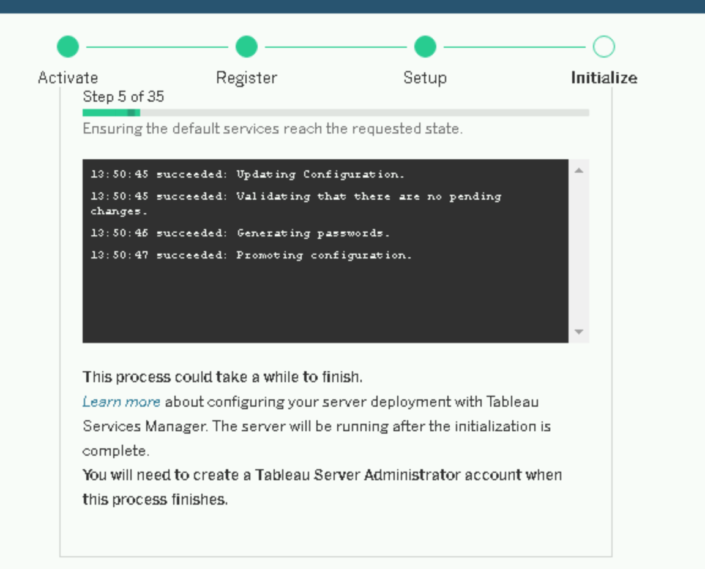
One of the huge changes tsm will bring is a new-fangled in-browser experience for local administrators. For example, to complete the install, the page below will be shown - and yes, this means you don’t have to be logged into a Remote Desktop in order to finish off an install.
This includes steps such as entering your license details and registering. All now possible to complete in browser.
Another funky addition due to this in-browser functionality is that you’ll be able to administer on the go within your mobile device! Yes, yes - it was possible using RDP apps in the past - but tsm makes this easier than ever.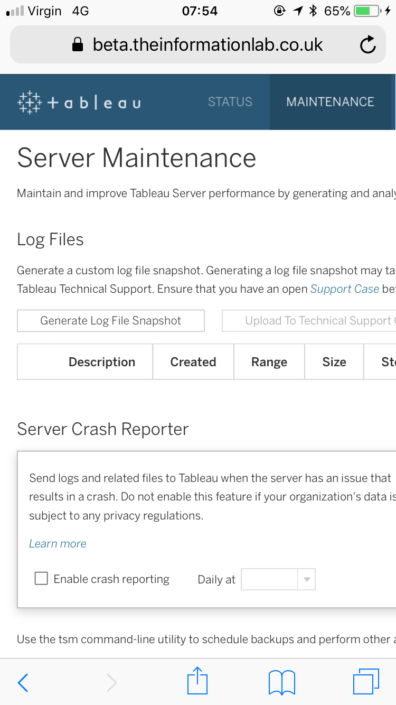
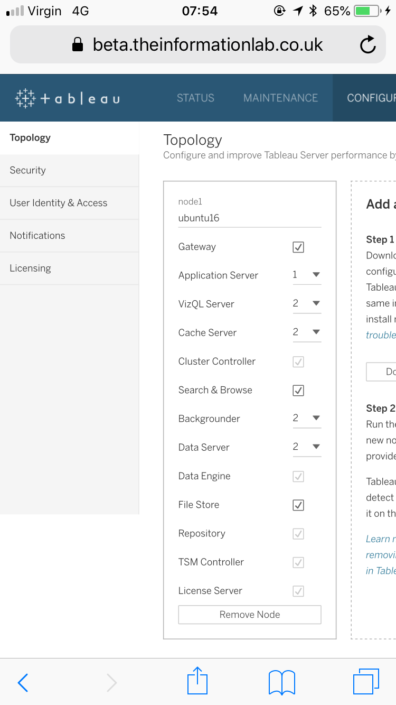
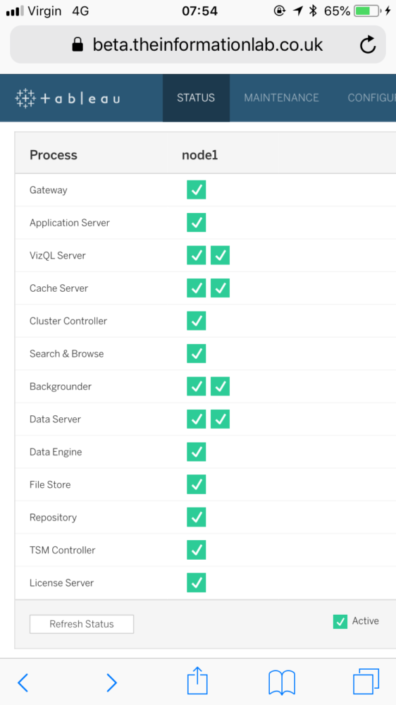
As you can see, there is a lot of control, configuration and maintenance which can be tweaked just from the browser. If you have a test server environment, I would highly recommend installing 2018.2 on it, and getting stuck into the new in-browser features which tsm allows.
2. Tableau Server can be elastic!
This is huge.
As you can see from the above screenshot, tsm allows topology changes to not only be made in browser, but also with no downtime. This is impressive in itself, but it gets better.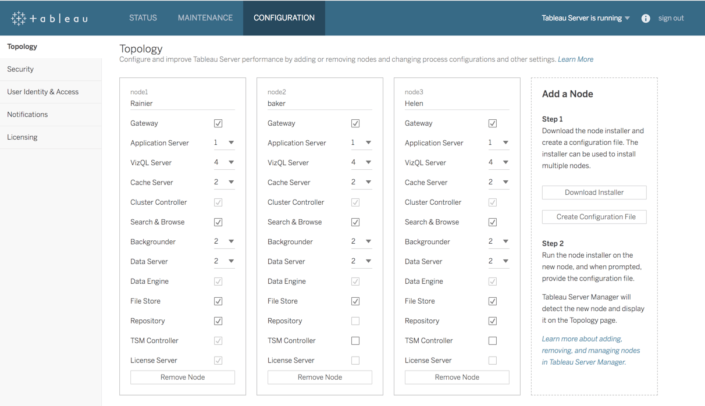 Say for example you are a business who is running a high number of extract refreshes and background tasks overnight, but during work hours would like to have your server optimised for performance - this is now possible given that you can script topology changes with tsm.
Say for example you are a business who is running a high number of extract refreshes and background tasks overnight, but during work hours would like to have your server optimised for performance - this is now possible given that you can script topology changes with tsm.
So a batch script may run just after 7PM to re-optimise the Tableau Server processes to have more backgrounder processes, and then once all background tasks (both extract and any subscriptions for example) have completed and the workday begins, another script can execute which ramps up the number of VizQL processes.
Huge.
3. Taking Back Control
Finally, there’s a lot more control with tsm. For example, when extracting log files from the browser interface on tsm, you’ll be able to choose what to include and exclude, as shown below.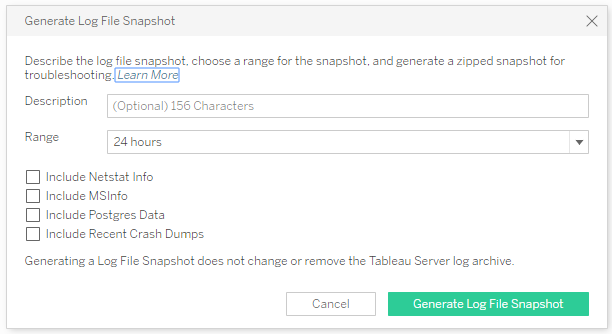 Further, you are now able to upload log files to Tableau Support directly from tsm in browser. Very, very cool! No need to worry about large log files when sharing to troubleshoot.
Further, you are now able to upload log files to Tableau Support directly from tsm in browser. Very, very cool! No need to worry about large log files when sharing to troubleshoot.
The method of upgrade is slightly changing as well, and this in turn can reduce the amount of total downtime in a multi-node cluster. The upgrade installer will lay down some groundwork before the full upgrade, and Tableau themselves claim that a 5-node cluster which used to take 75 minutes to upgrade was now done with 15 minutes of downtime instead.
The full list of tsm commands can be found here - so all you Server Admins can check out what levels of control are now possible with tsm.
But be aware!
The introduction of tsm also means that any of your existing scripts which are running tabadmin (for example, for housekeeping, automated backups etc) will have to be translated to tsm
Luckily, Tableau have a great little translation guide on this here: https://onlinehelp.tableau.com/current/server/en-us/tabadmin_to_tsm_cli.htm