
With Project Griffon, we want to share examples and started with you – the Tableau Community. The objective here is to share tools which use what you have in front of you to help explain more about what’s going on. Please be sure to read the introduction to Project Griffon
Project Griffon - Tableau Server Built-in Admin Views Reloaded
I’ve moved jobs over the last 6 months, and in this new role I’ve taken on the Tableau Server administrator responsibilities. As part of this, of course I kicked off by uploading a bunch of pre-built admin views from Project Griffon which you can find on the Tableau Community page.
Alongside this, I also spent some time to upload the pre-built admin views, and in this process spent time to do a personal makeover of them, and I thought it might be useful for at least one other Server Admin out there to take away this ‘starter pack’.
** 🚨 IF YOU JUST WANT THE GOOD STUFF THERE IS A TL;DR AT THE BOTTOM 🚨 **
The reason for the makeover was partially down to aethetic, partially down to the being annoyed by limited filters (no apply button for example) and also being annoyed by the ‘range’ of the dashboard. Again, these are wholly my own choice, and your mileage may vary.
The first thing I did was download the admin views - I downloaded this from a blog post I posted on The Information Lab blog when I worked there & then took some time to plan out how these should be structured.
I wanted to minimise the amount of space these workbooks took & also publish common datasources (like the Audit Tables datasource) as a separate datasource. These are as follows, and the relevant workbooks:
Audit Tables
(01) Traffic to Views (02) Traffic to Datasources (03) Actions by All Users (04) Actions by Specific User (05) Actions by Recent Users
Background Tasks
(06) Background Tasks for Extracts (07) Background Tasks for Non-Extracts (10) Background Task Delays
Monitor Requests And Users
(08) Stats for Load Times (11) Performance of Views
Resources and Extracts
(09) Stats for Space Usage
Sessions
(05) Actions by Recent Users
Start Times For Sessions
(08) Stats for Load Times
View Stats
(09) Stats for Space Usage
Historical Disk Usage
(12) Server Disk Space
I have each of these datasources published inside a project on my Tableau Server, and each is a Live connection. However, you may want to set these on an extract, and of course please bear in mind that the Tableau Postgres connection will default to 6 months of data unless you have changed it using TSM.
So before you start, I would recommend uploading the above datasources. I have attached local copies which will only work for 2020.3 onwards, but if you have a previous version you can grab them from the workbooks here. Personally, my next step would be to use the above list to plan out (if you are planning to publish these datasources separately as I have) which order to upload the workbooks. The next part of the blog post will look at before/after makeovers of each viz, as well as a link to download each one.
As ever, please swap out the postgres connection details for your own!
01. Traffic to Views
To find out more about this view, check out this which goes through some example questions you may ask of this chart
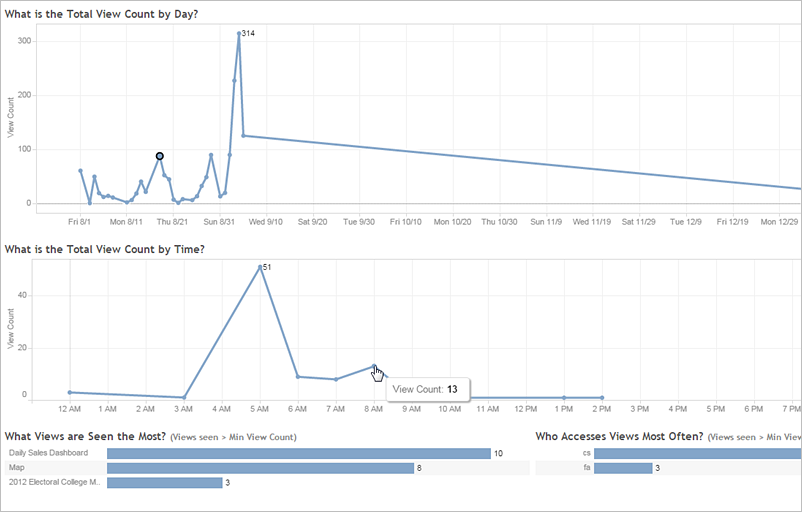
You are able to download the reloaded version here.
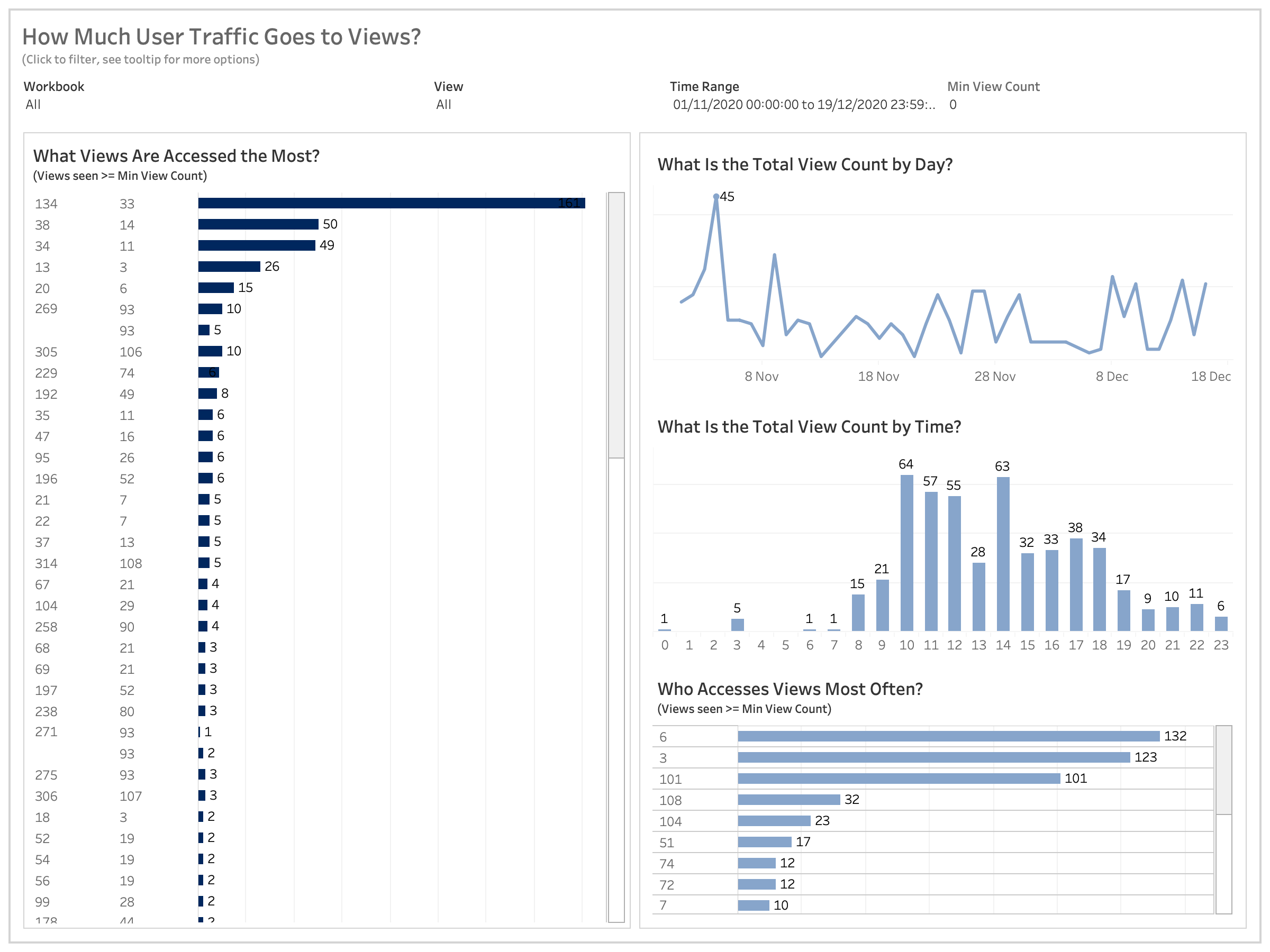
02. Traffic to Datasources
To find out more about this view, check out this which goes through some example questions you may ask of this chart
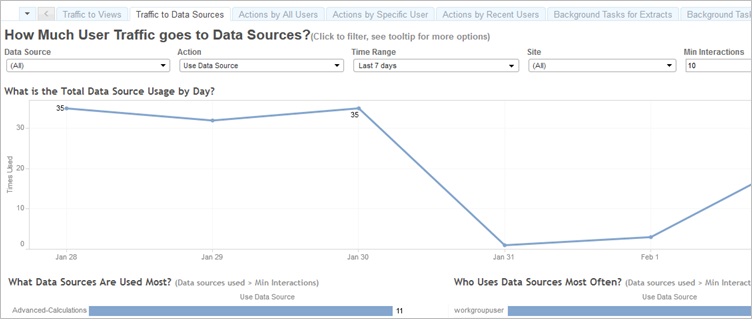
You are able to download the reloaded version here.
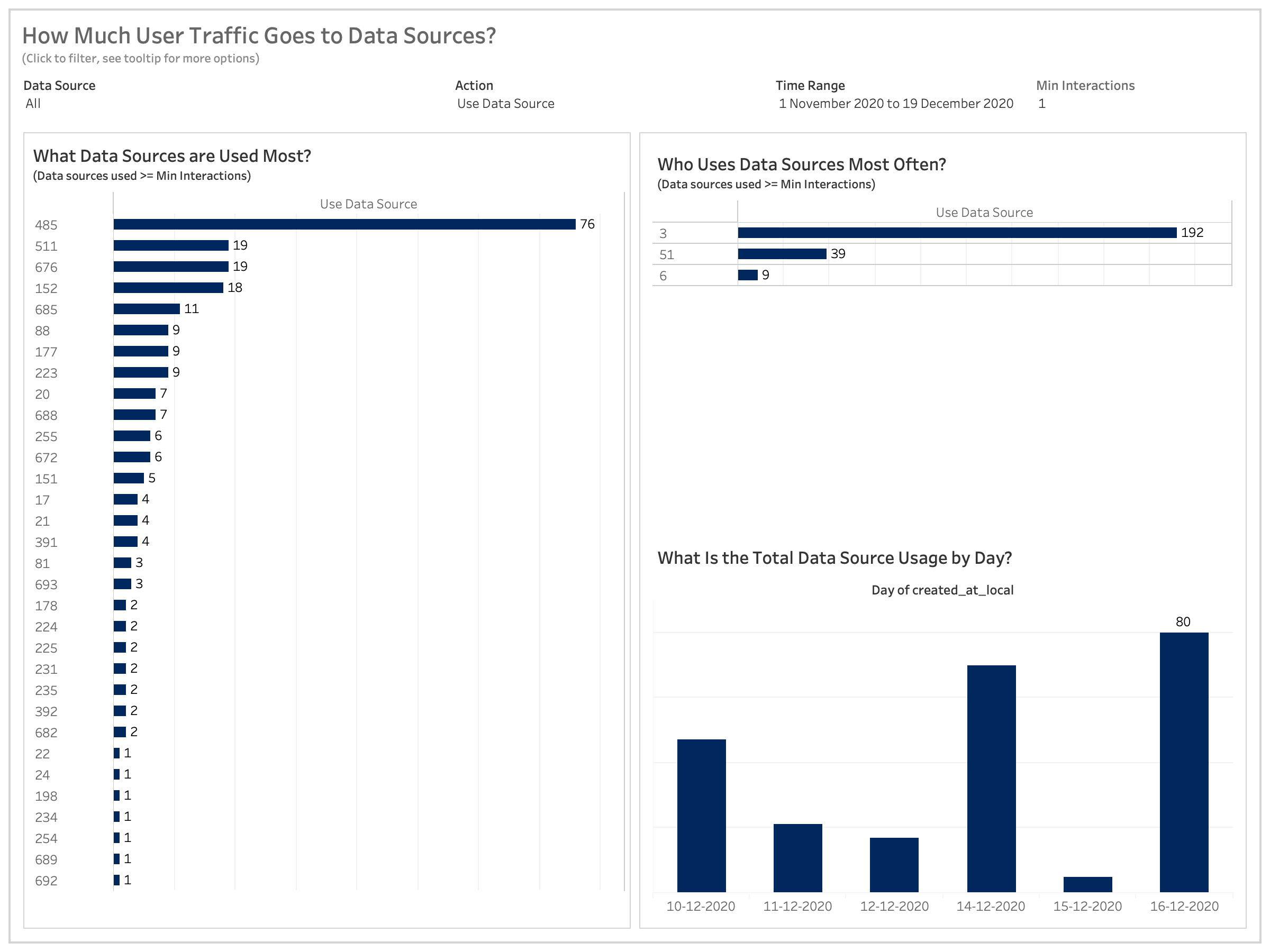
03. Actions by All Users
To find out more about this view, check out this which goes through some example questions you may ask of this chart
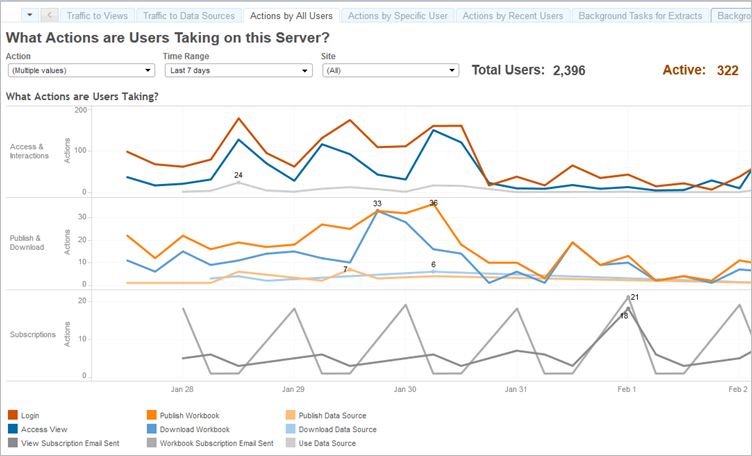
You are able to download the reloaded version here.

04. Actions by Specific Users
To find out more about this view, check out this which goes through some example questions you may ask of this chart
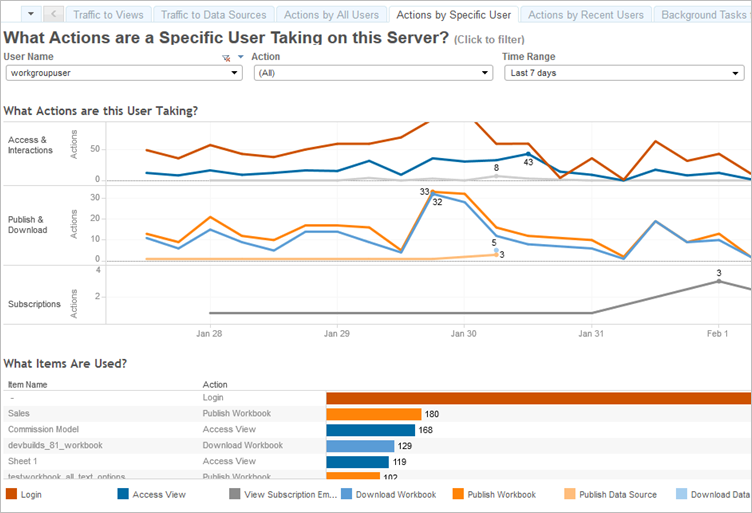
You are able to download the reloaded version here.
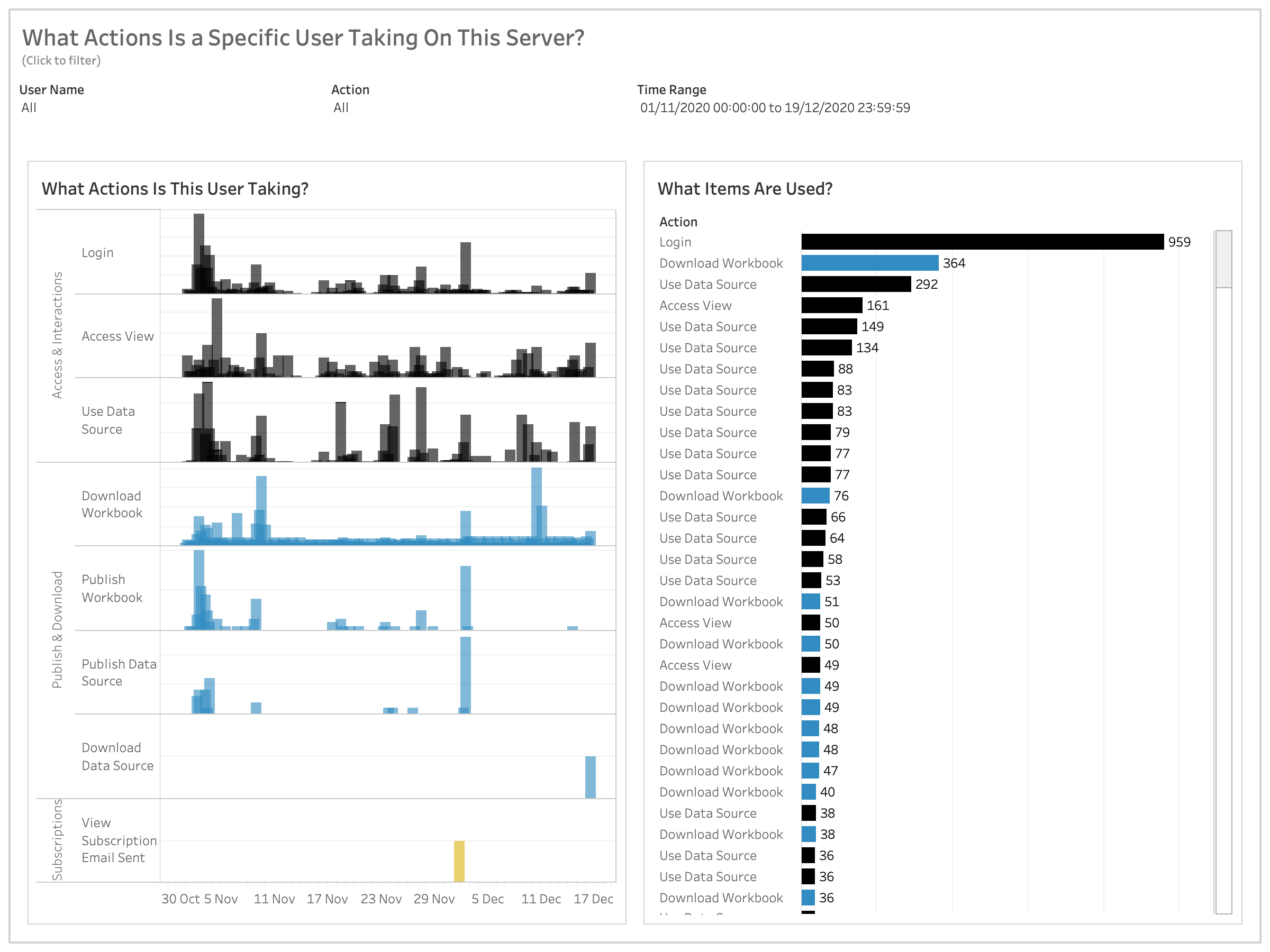
05. Actions by Recent Users
To find out more about this view, check out this which goes through some example questions you may ask of this chart
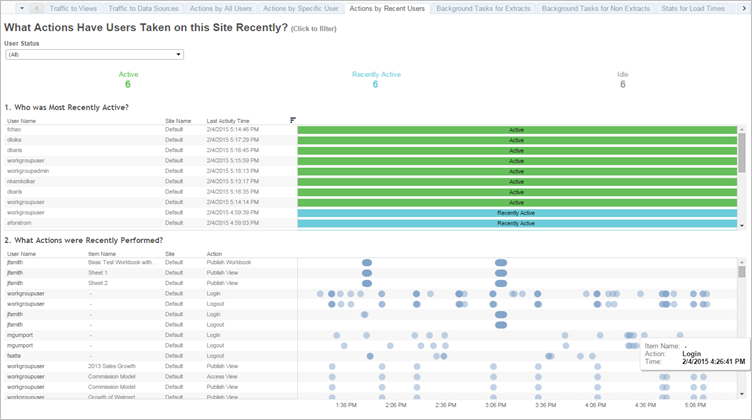
You are able to download the reloaded version here.
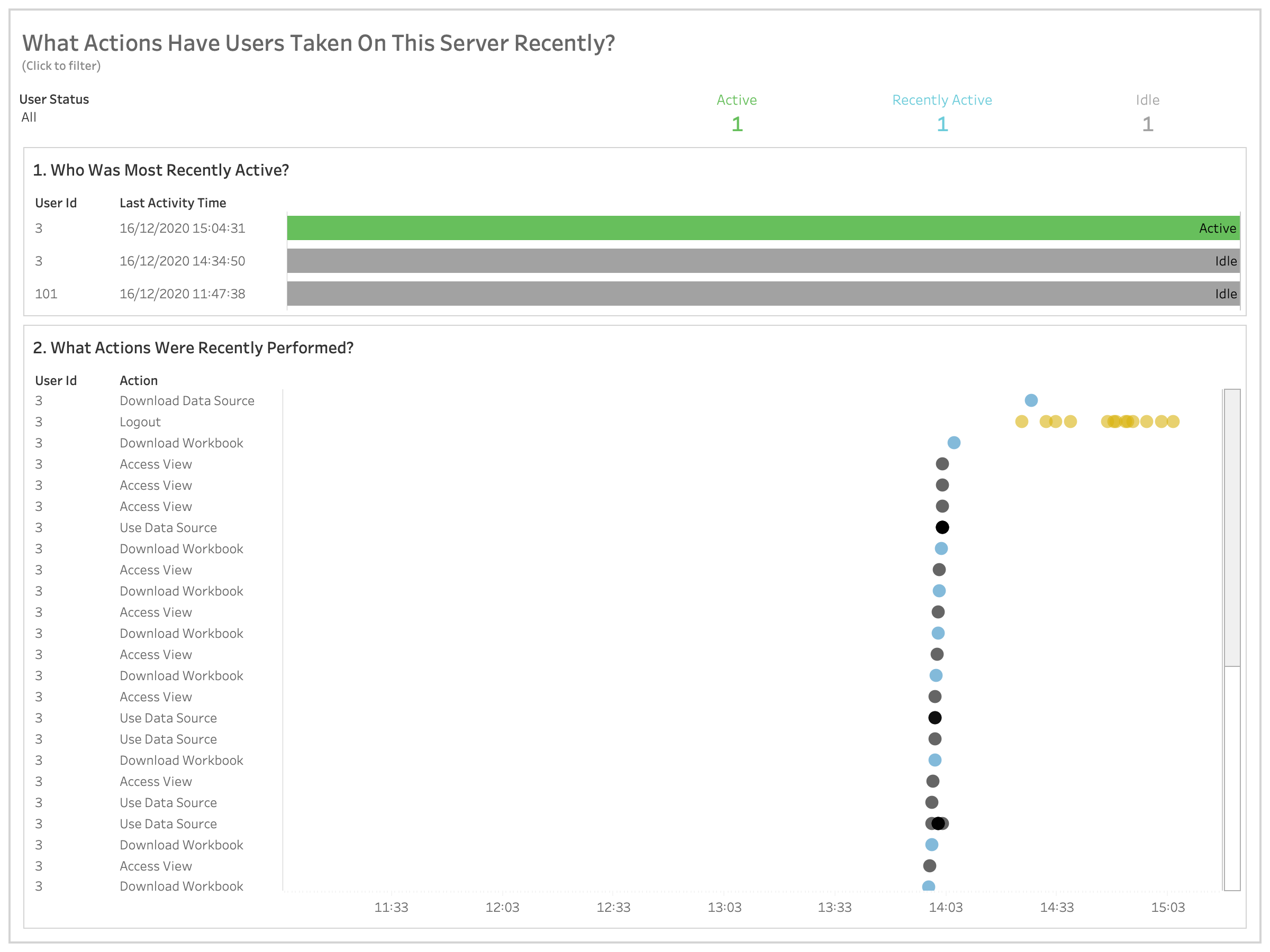
06. Background Tasks for Extracts
To find out more about this view, check out this which goes through some example questions you may ask of this chart
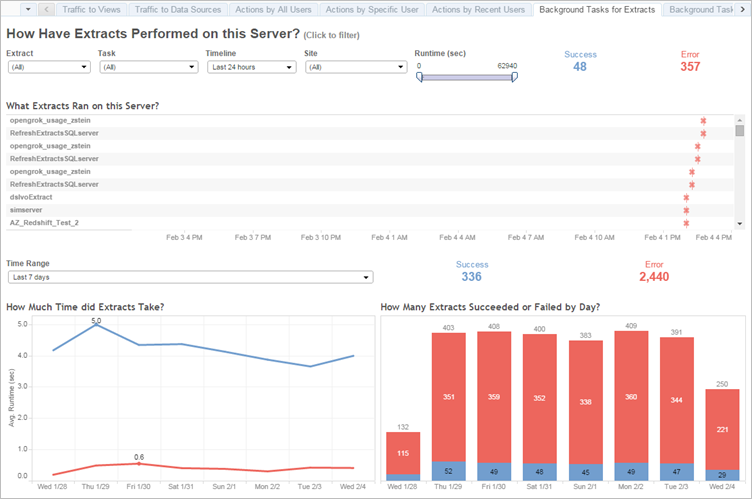
You are able to download the reloaded version here.
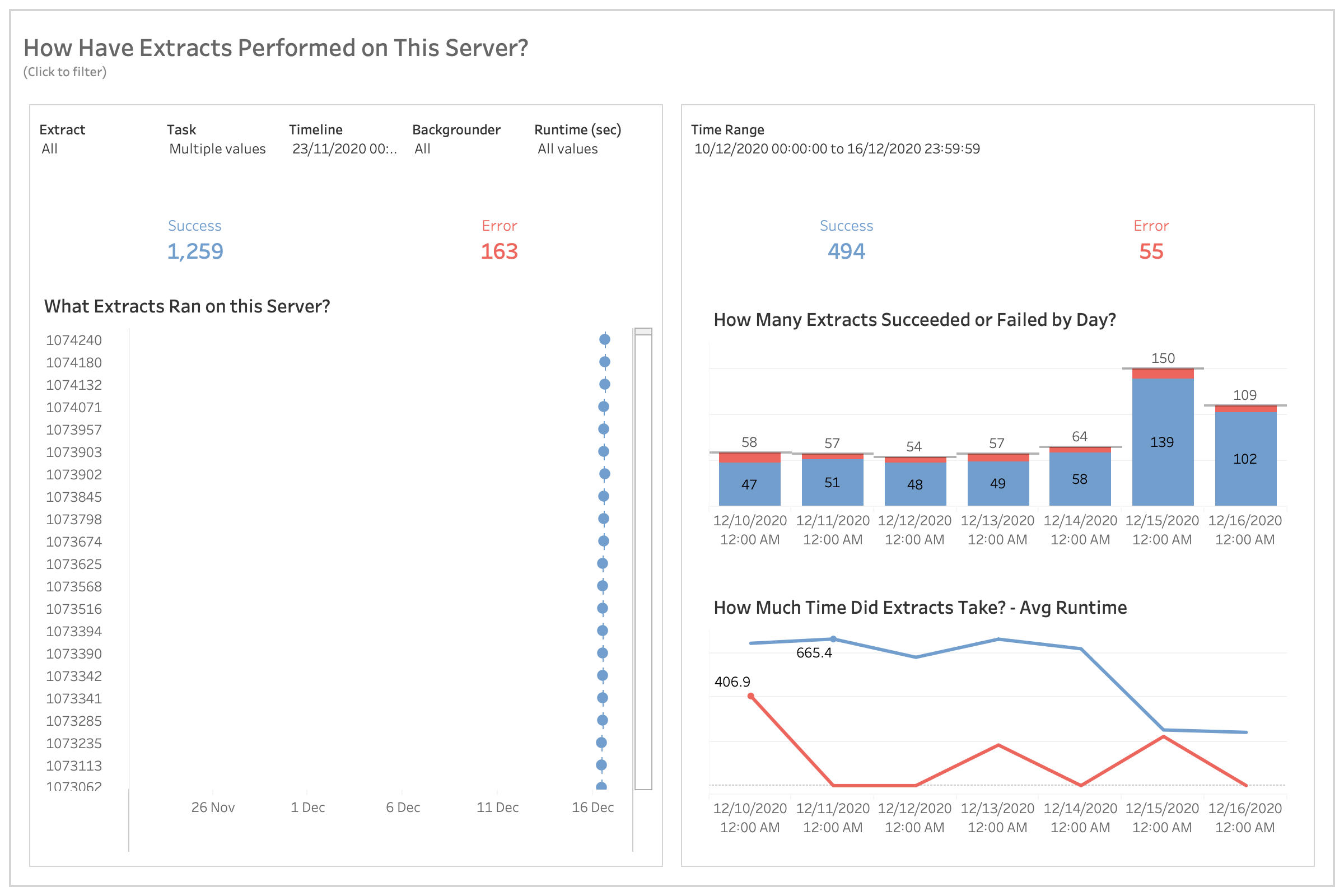
07. Background Tasks for Non-Extracts
To find out more about this view, check out this which goes through some example questions you may ask of this chart
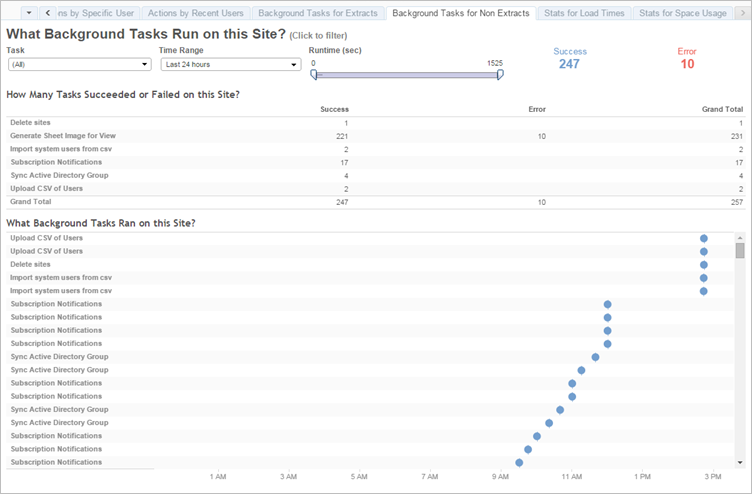
You are able to download the reloaded version here.
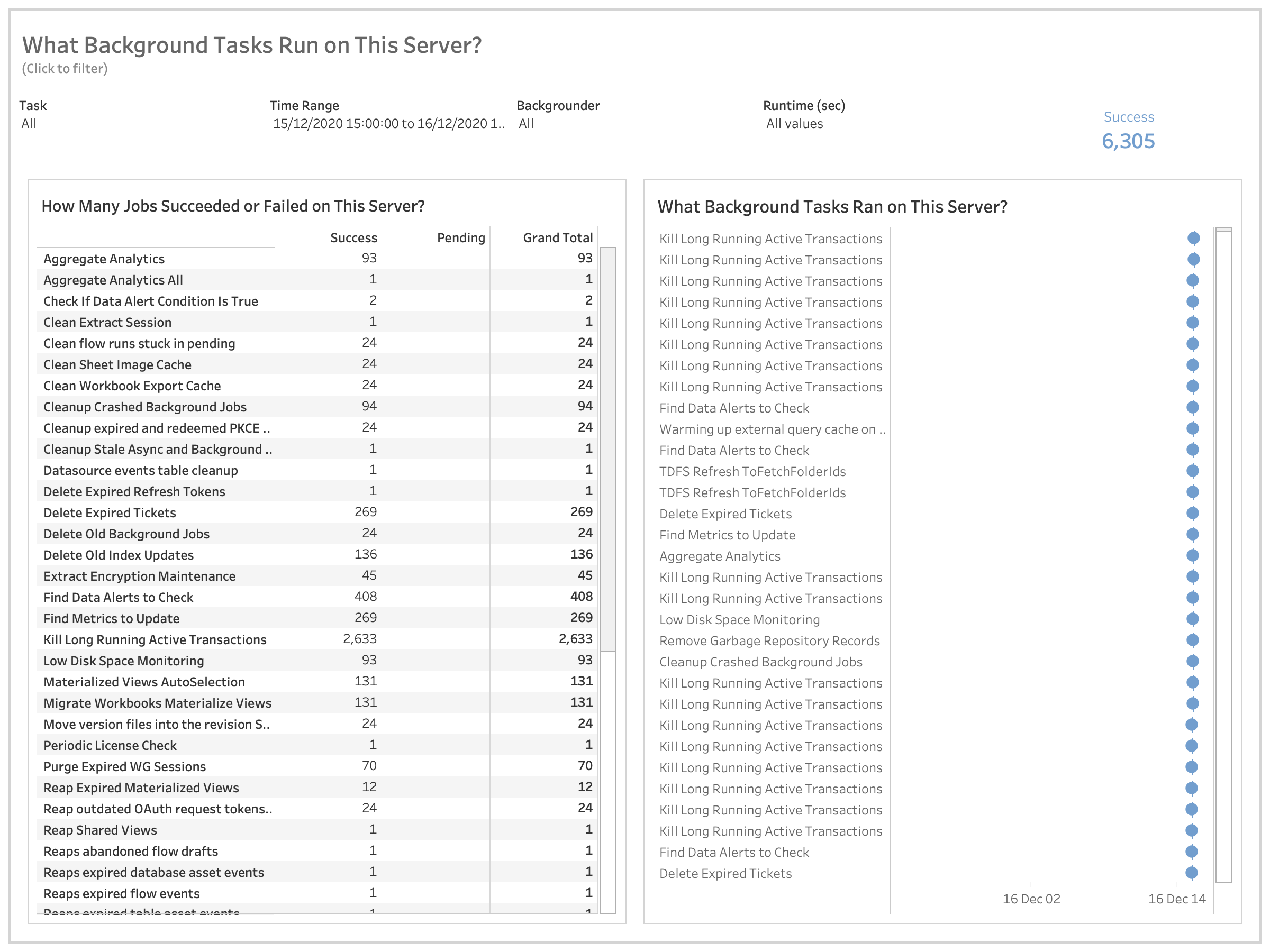
08. Stats for Load Times
To find out more about this view, check out this which goes through some example questions you may ask of this chart
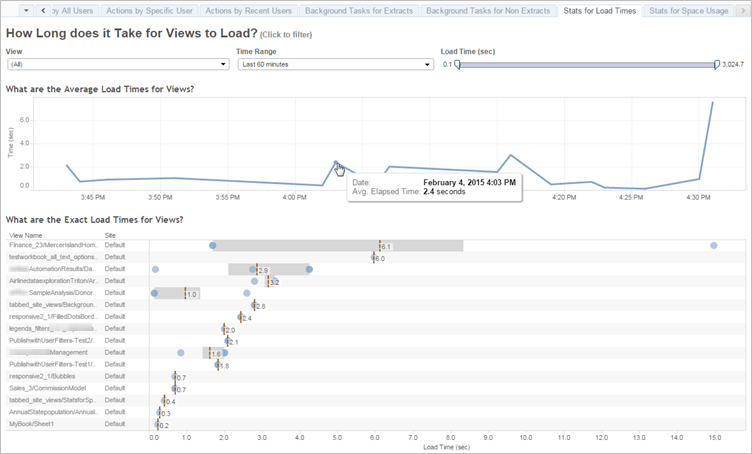
You are able to download the reloaded version here.
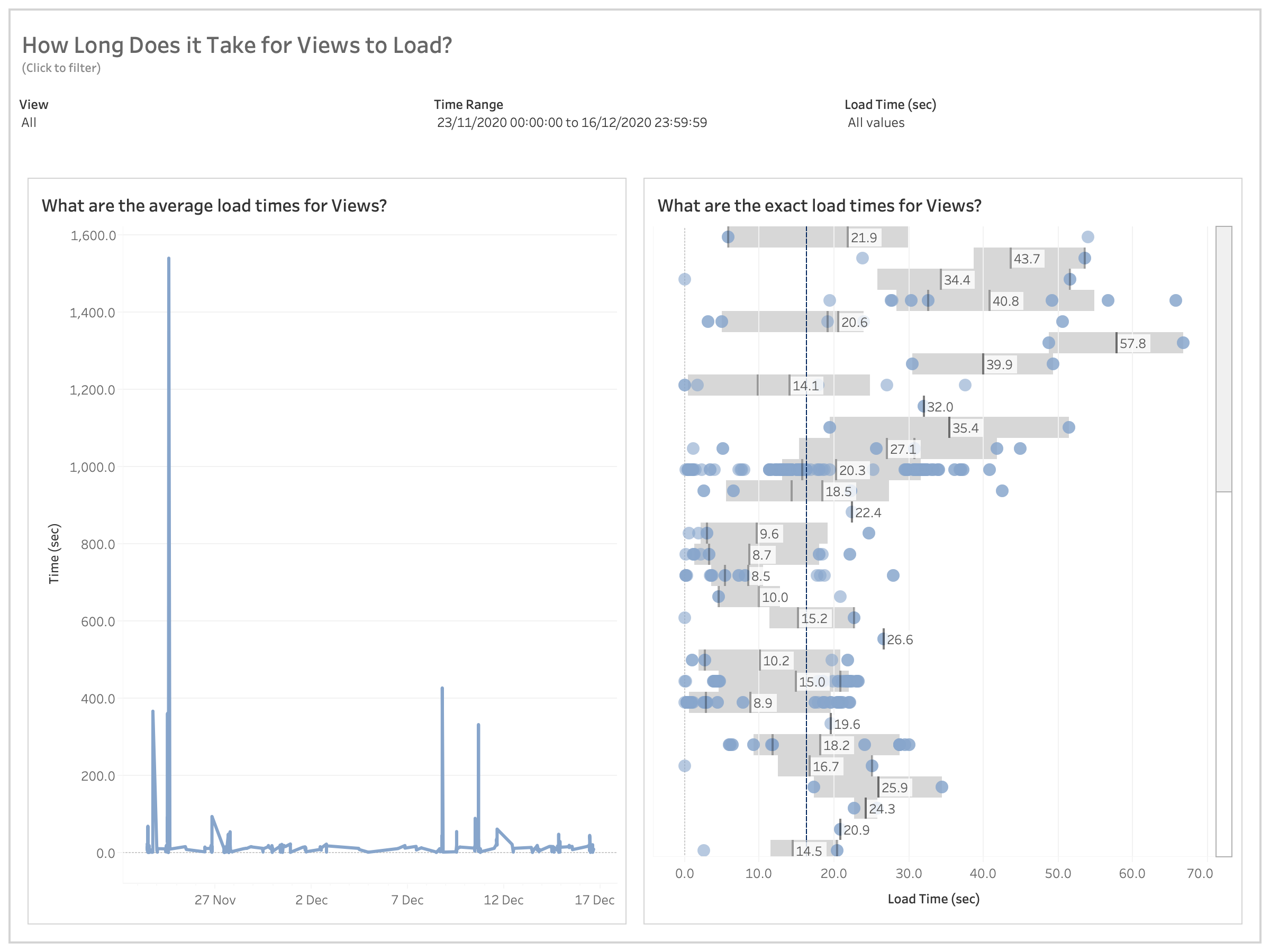
09. Stats for Space Usage
To find out more about this view, check out this which goes through some example questions you may ask of this chart
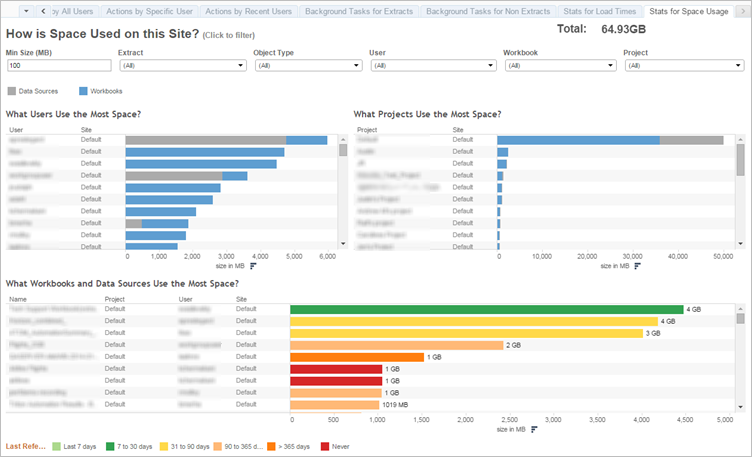
You are able to download the reloaded version here.
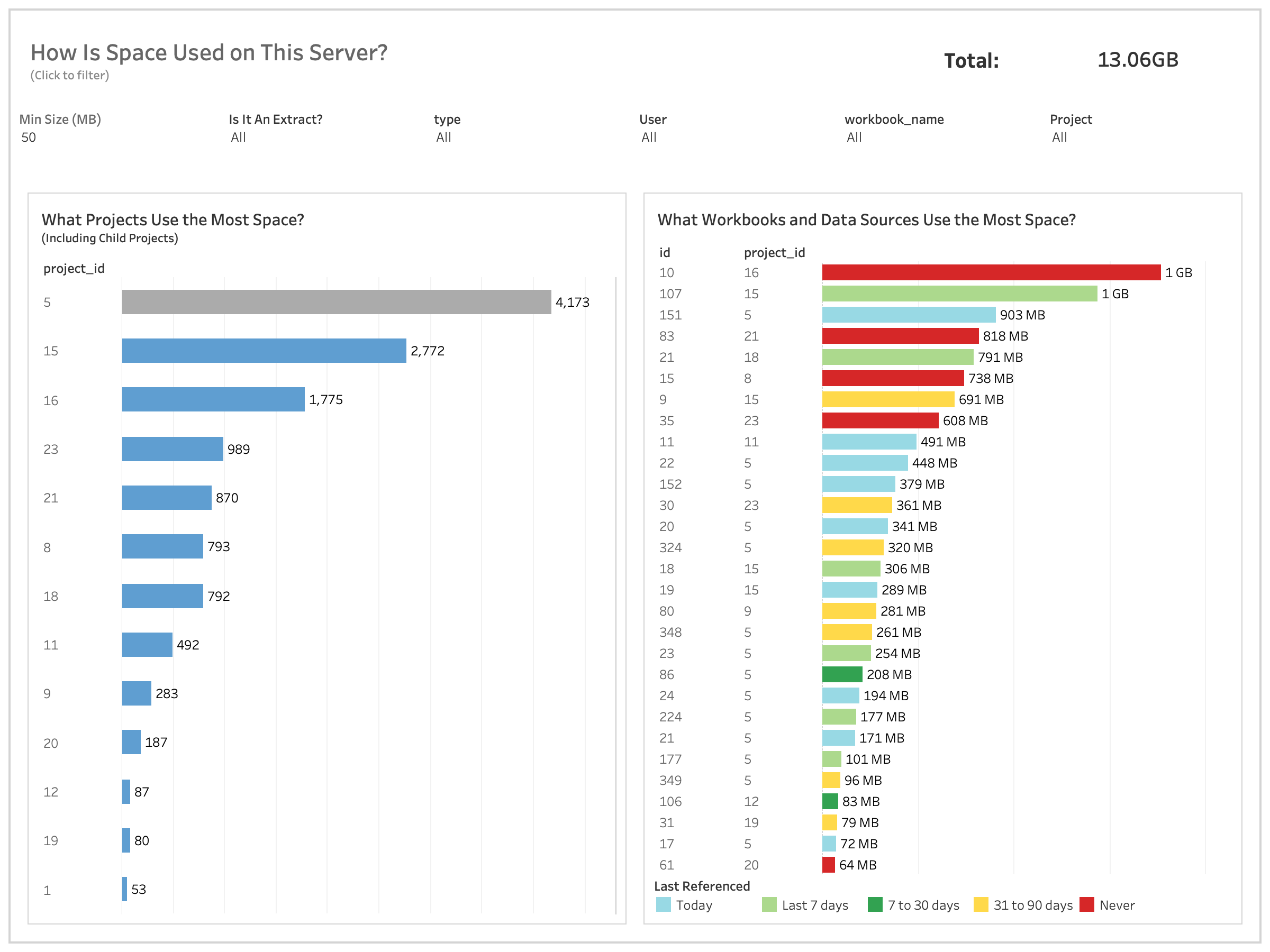
10. Background Task Delay
To find out more about this view, check out this which goes through some example questions you may ask of this chart

You are able to download the reloaded version here.

11. Performance of Views
To find out more about this view, check out this which goes through some example questions you may ask of this chart
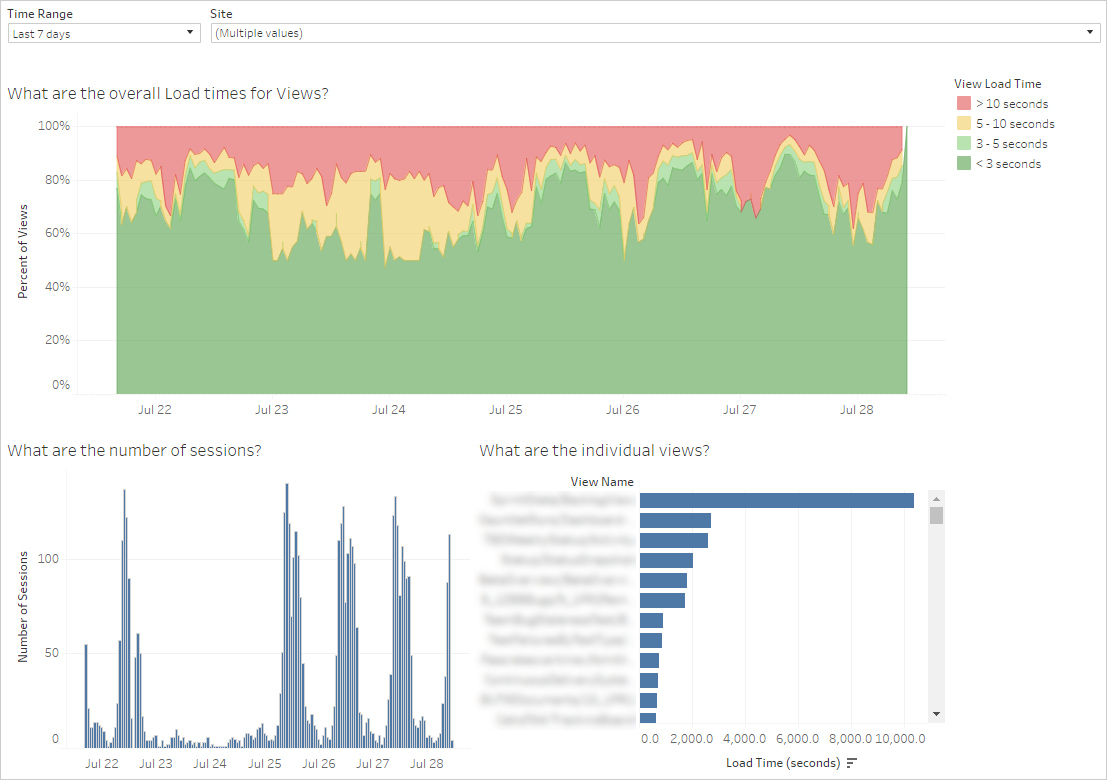
You are able to download the reloaded version here.
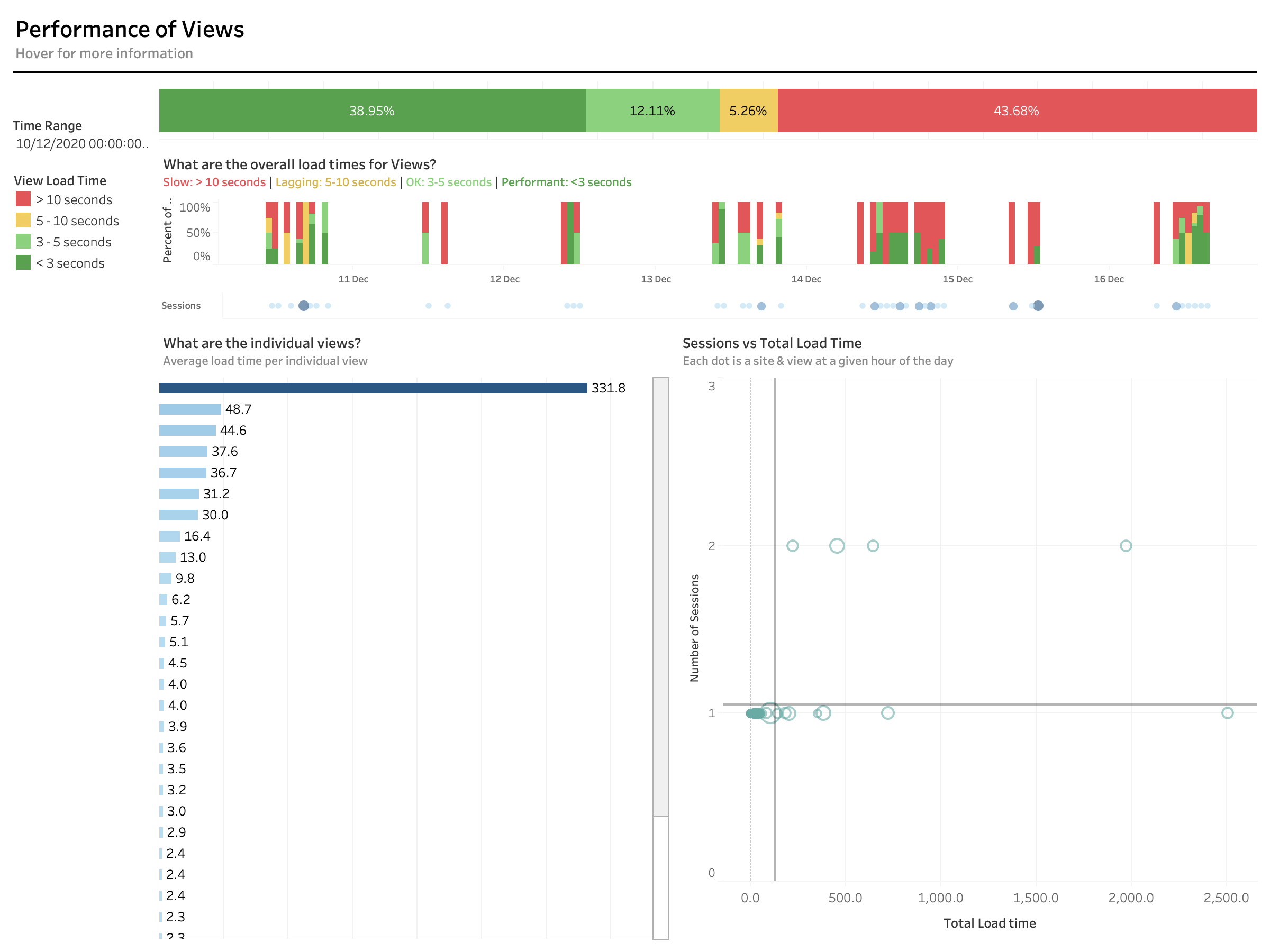
12. Server Disk Space
To find out more about this view, check out this which goes through some example questions you may ask of this chart
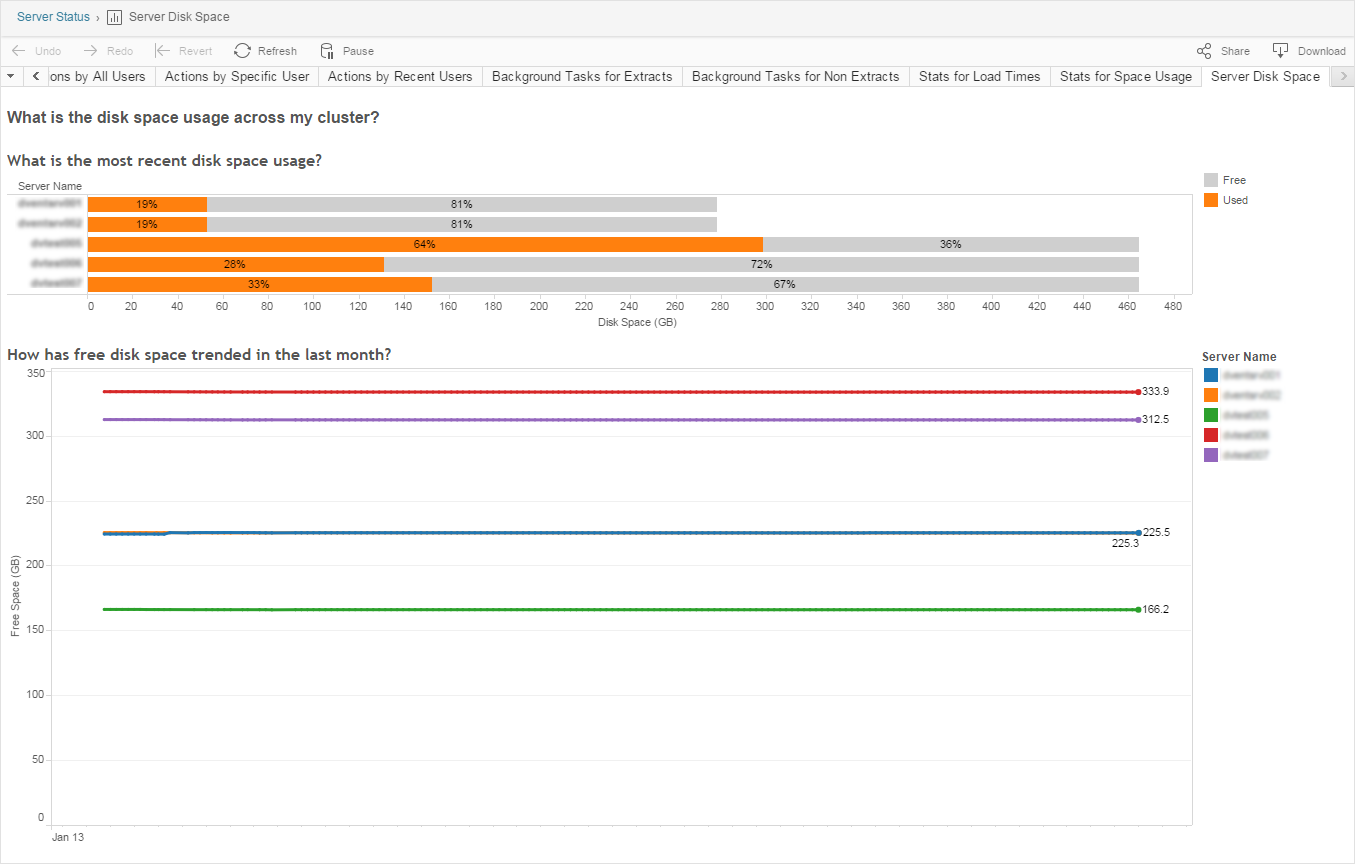
You are able to download the reloaded version here.
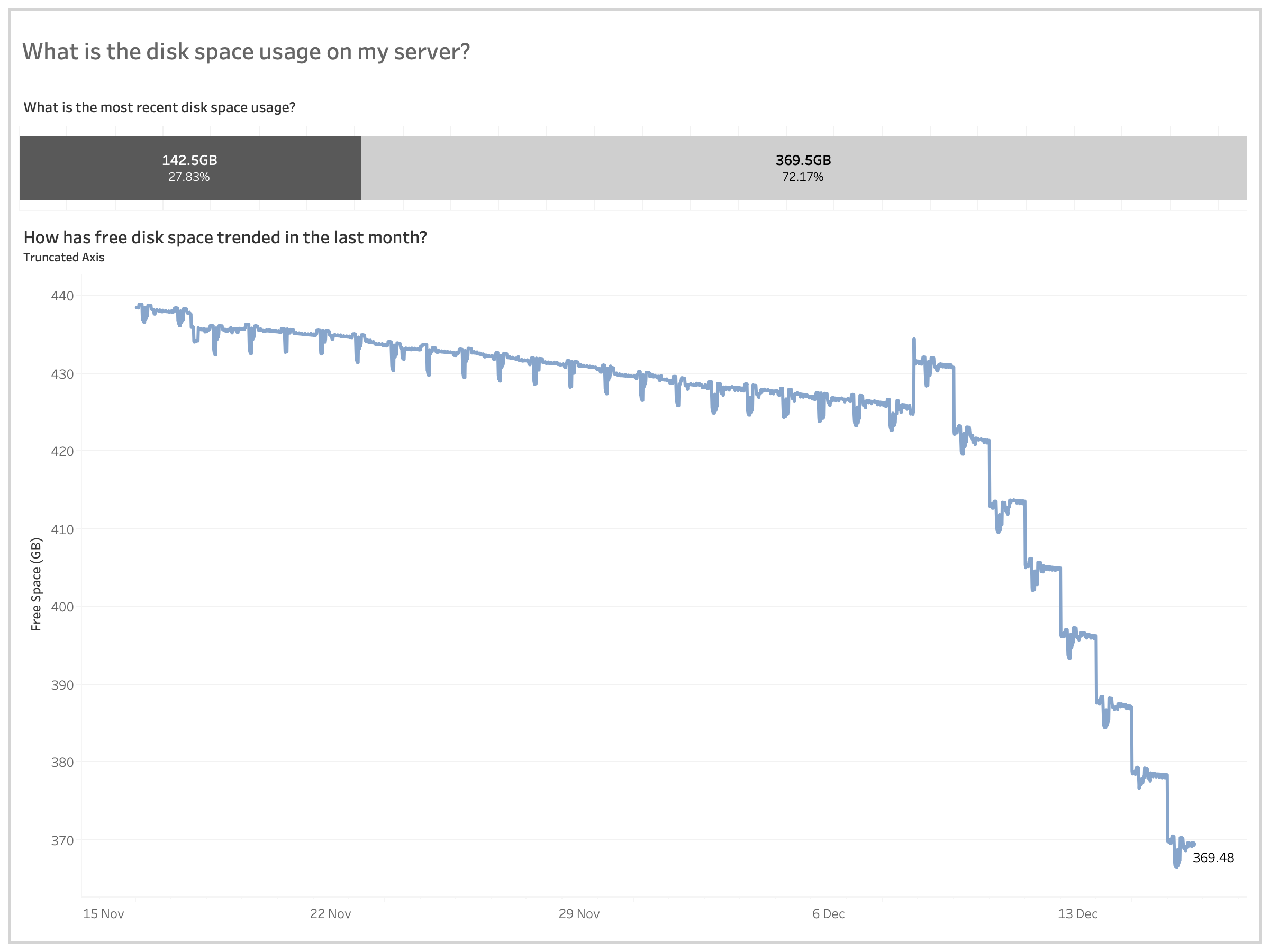
TL;DR? Links to each of the Workbooks below:
Right click, save as…
- Traffic to Views here
- Traffic to Datasources here
- Actions by All Users here
- Actions by Specific User here
- Actions by Recent Users here
- Background Tasks for Extracts here
- Background Tasks for Non-Extracts here
- Stats for Load Times here
- Stats for Space Usage here
- Background Task Delays here
- Performance of Views here
- Server Disk Space here
Any questions or comments, you can find me with open DMs on Twitter @Scribblr_42 - Enjoy!